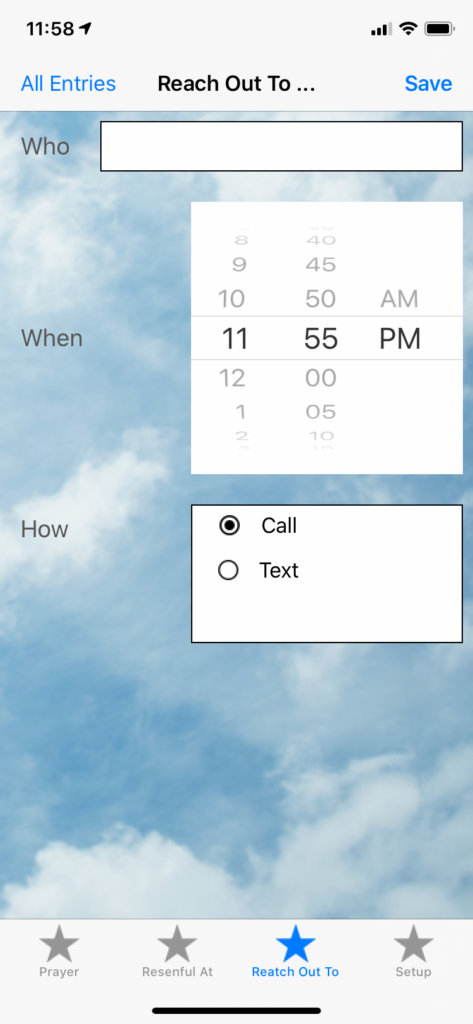The Higher Power App can be used at the start of your day or when you need to start your day over.
The Higher Power App can be used at the start of your day or when you need to start your day over. The app opens with a random Big Book quote in the upper part of the screen. Below is an area where you can write a personal prayer for the day or a gratitude list. This text is then saved with a simple tap. When the All Entries button is tapped you are brought to a screen with all of your saved prayers. On the All Entries screen, the saved entries will be listed by date. From here you can edit, delete or share your past entries by tapping the hamburger menu. Taping Prayer will get you back to the Prayer screen and a new random message will be displayed.
If you feel a resentment building tap the Resentful At tab. You can list who and why and then set a calendar for what time you’d like to pray for the person. The event will be on your calendar for the next two weeks. You can also edit these entries, just like the Prayer screen.
Reaching out to another person every day is important, to help remember to do that that Reach Out To screen is there. With the Reach Out To tab, you can create a calendar event to remember to do just that. Like the Resentful At the screen, Reach Out To has a field for who and when. There is also a field for how to select either call or text. After you’ve filled out the fields, tap the Save button. You can then tap the All Entries button to see all your entries for the Reach Out To screen.